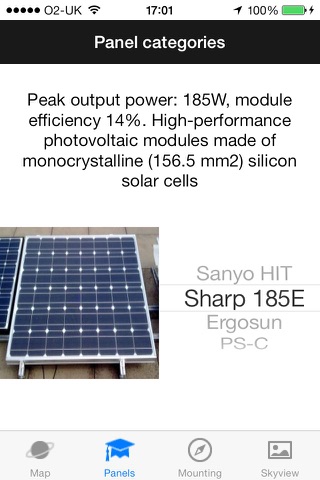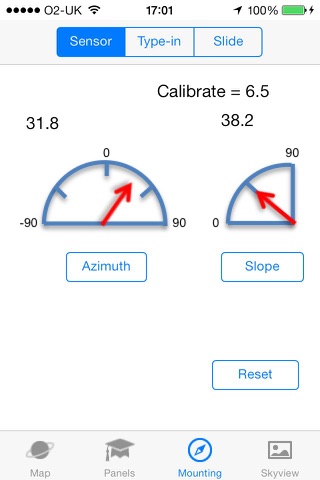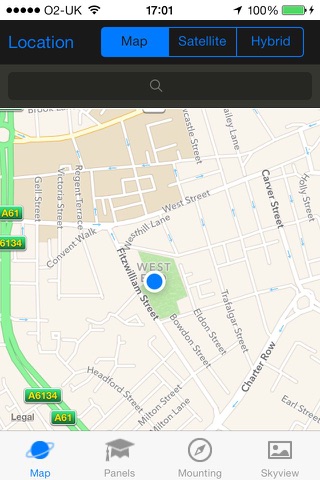
Solar PV Sys app for iPhone and iPad
Developer: The University of Sheffield
First release : 13 Aug 2014
App size: 432.91 Mb
This application is for both professionals and personal use of the solar photovoltaic installation. SPVS is essential to help you to advise whether a roof, wall or other location is suitable for solar panel installation, taking into consideration terrain shading. This application works worldwide.
This application is composed of four sections:
1. Map
You can retrieve your current location by pressing the “location” button, or search for any desired location in the world.
2. Panels
Favourable solar panel technology can be chosen. Characteristic features of the chosen panel are shown.
3. Mounting
You can put your device on a tilted roof for measuring the roof’s azimuth and slope; alternatively, you can type in or use two respective slides to estimate the desired azimuth and slope for solar installations.
4. Skyview
Use the “Camera” button to take several snapshot images around the point of interest. Next, press the “Finish” button to stitch these images into a panoramic picture. If you are satisfied with the panoramic image, press “Satisfied” to obtain a black and white panoramic filtered picture. Through tuning the low/high thresholds one can get rid off clouds, while keeping the edge between the sky and the ground. Altitudes of obstacles with respect to the point of interest are retrieved. The “Evaluate” button is to calculate the annual electricity yield under the above configuration. The “Optimise” button can deduce the optimised azimuth and slope for PV panels for the point of interest, taking into consideration terrain shading.